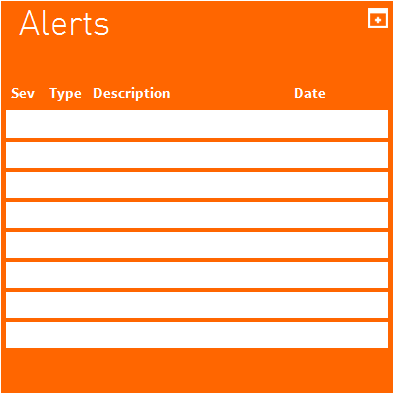
All Users have access to the My Alerts Portlet that contains the Operational Alerts (coming from Clearstream) but also, for the Administrator, the alerts about the User Management (E.g. new Resources available, Your request has been rejected, )
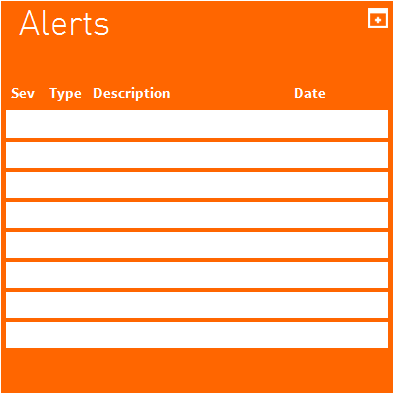
By maximising, the Portlet, the User will be able to make Queries or to open the details of the Alert.
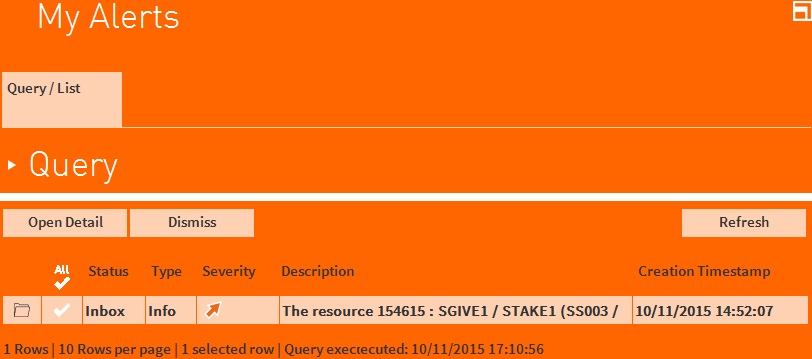
The Alert detail can be displayed by clicking on the Open Detail button
Severity
High, medium or low.
Type
Only 'For information' alerts are available at the moment.
Description
Alert message.
Read
Flag showing if the alert is Unread or Read.
Parent topic: Dashboard
Previous topic: My Tasks
Next topic: My Saved Queries