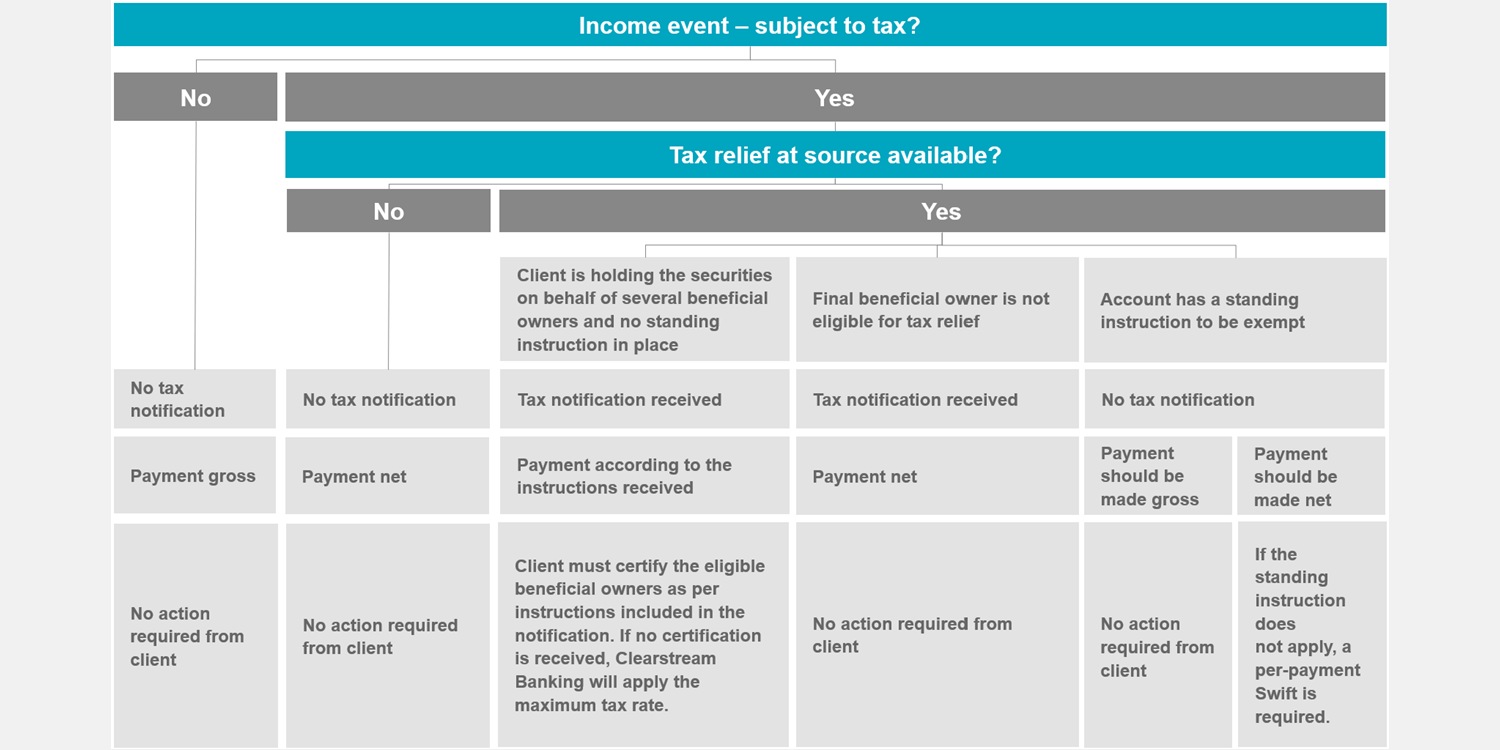FAQs – Tax Services
This page provides you with answers to the following questions:
- How can I check the taxability of a security?
- Do I have to take an action on my side?
- Can I have an overview of the forms to complete?
- How do I monitor my tax forms provided to Clearstream?
- How can I send a relief at source instruction?
- What if I miss the relief at source deadline?
- How do I monitor tax refund claims?
- How can I monitor U.S. payments?
- Can I get support in completing the tax forms?
- Can I submit the forms electronically?
- My settlement has been rejected for tax reasons. Why is this so?
- How to obtain a credit advice/tax voucher?
How can I check the taxability of a security?
The taxability of ISINs is available in the Codelist accessible via the Clearstream website, selecting Applications / Codelist / Securities Database.
Clients need to be logged in as Premium users to be able to access the Codelist – Securities Database application. When logged in, clients can search for an ISIN and find tax-related information under “Tax Details”.
Please note that the Securities Database is not exhaustive and based on information obtained from local partners, issuers or upstream agents. Clearstream Banking1 makes every effort to ensure that the details provided are correct and up to date but cannot guarantee their accuracy or completeness.
Do I have to take an action on my side?
Can I have an overview of the forms to complete?
Yes. A general and high-level overview of applicable tax rates and documents to be submitted per market and per procedure (relief at source, quick refund or standard refund) is available in the Quick Tax Reference Matrix.
How do I monitor my tax forms provided to Clearstream?
Tax documents, including forms, sent to Clearstream Banking are registered in Clearstream Banking’s books with a unique reference number. Clients can view these documents in Xact Web Portal under Tax / Tax Certificate / Tax Certificate Query, including their status and validity dates and extract them to Excel for better monitoring. Clients can select the details as per their needs, for example by selecting the “Market”, "Document status" (valid or invalid), “Document Type” and clicking on “Query”. To extract the report as an Excel file click on “Export”.
How can I send a relief at source instruction?
Tax instructions must be sent via MT565, MT568, MT599 or free-format message. MT565 generates an acknowledgement via MT567 and is visible in Xact Web Portal.
Tutorials on Xact Web Portal tax queries and instruction are available here.
What if I miss the relief at source deadline?
Clients are encouraged to apply for relief at source whenever possible as deadlines are long and requirements complex. Depending on the market, a tax refund may be possible if the tax was not reduced at source.
Confirmation of the availability of the service and a summary of the forms to provide are available in the Market Taxation Guides and are summarised in the Quick Tax Reference Matrix.
Tax reclaim types
The quick refund procedure allows clients on behalf of beneficial owners to request the correct tax rate as per double taxation treaty (DTT) or domestic law shortly after the corporate action event, usually from few weeks up to several months, depending on the market.
The standard refund procedure allows clients on behalf of beneficial owners to refund excess tax amounts that a taxpayer has already paid. The requirements are usually more complex than for the quick refund and the average time frame to recuperate the funds goes from several months up to more than ten years.
How do I monitor tax refund claims?
Tax documents, including tax refund claims, sent to Clearstream Banking are registered in Clearstream Banking’s books with a unique reference number. Clients can view them in Xact Web Portal under Tax / Tax Certificate / Tax Certificate Query, including their status and validity dates and extract them to Excel for better monitoring. Clients can select the details as per their needs, for example by selecting the “Market”, validity status, “Document Type” and clicking on “Query”. To extract the report as an Excel file click on “Export”.
The following validity status categories are displayed:
Status | Meaning |
Accepted | The depository or tax authority has accepted a refund form that formerly had the status “Verified Valid and Forwarded”. |
Closed | A final status for refunds that have been removed from the tax refund database. The reason for the closure is given. On paper-based reports, refunds that have been closed appear only once within the time period in which this status is applied. |
In Progress | A follow up status for “Accepted” refunds that are pending with the depository or fiscal authority. |
Paid | The refund request has been processed by the depository or tax authority and an amount has been paid to the client. |
Recorded | The refund form has been received by Clearstream Banking and has been entered into the database but has not yet been checked for validity. |
Rejected | The depository or tax authority has refused a refund request form that formerly had the status “Verified Valid and Forwarded”. The reason for the rejection is given. Clearstream Banking may return the original refund form to the client for further action or correction. |
Verified Invalid | A previously ”Recorded” refund form has been checked by Clearstream Banking and was found to be invalid. The reason for the invalidity is given along with the status. Clearstream Banking then returns the original refund form to the client for further action or correction. The status remains “Verified Invalid” until a corrected form is received by Clearstream Banking that will then be checked and either moved to the status “Verified Valid and Forwarded” or “Closed” at the request of the client. |
Verified Valid and Forwarded | A previously “Recorded” refund form has been checked by Clearstream Banking and determined to be valid. The refund request has been forwarded to the relevant depository or tax authority. |
How can I monitor U.S. payments?
U.S. payments are available in Xact Web Portal under Tax / US Tax / US Tax Query to make the preparation of 1042S reporting easier. They can also be extracted to an Excel file.
Payments can be filtered, for example by selecting the “Safekeeping Account”, date, “IRS Income Code” and clicking on “Query”. The report can be extracted to Excel by clicking on “Export”.
Can I get support in completing the tax forms?
Clearstream Banking cannot support clients in the completion of their tax documents as these are to be completed on the basis of the account owners’ or the beneficial owners’ details, which are not known to Clearstream Banking.
However, Clearstream Banking’s Market Taxation Guides provide form descriptions to give clients additional guidance on how to complete the forms.
Clearstream Banking offers support in the completion of standard reclaim documents based on details received from the client. For further information, please refer to Tax Reclaim Service.
Can I submit the forms electronically?
Depending on the market in question, requirements vary since they are imposed by local legislation or respective market practice.
In general, all certification to be provided for each relief at source, quick refund and standard refund must be submitted in original form. Some markets allow the submission of electronic copies, for example the IRS forms on the U.S. market.
Details of the requirements are available in the tax notifications received before each income payment, in the tax announcements and Market Taxation Guides.
My settlement has been rejected for tax reasons. Why is this so?
Settlement can be rejected due to technical holding restrictions or other holding restrictions (without technical blocking).
Technical holding restrictions
Some markets have a holding restriction for the following securities due to legal requirements or Clearstream Banking’s account with the local agent:
- Japanese government, corporate and municipal bonds;
- Belgian bonds deposited with the National Bank of Belgium;
- Israeli securities;
- Turkish securities;
- Portuguese bonds held on a CBF account; and
- Korean domestic securities.
In this case, tax forms must be provided to enable settlement.
Holding restrictions without technical blocking
In some markets, legislation or Clearstream Banking’s account structure imposes a holding restriction on residents of Canada, Cyprus, Finland, Norway and Portugal (for securitisation bonds).
How to obtain a credit advice/tax voucher?
To obtain a Clearstream Banking credit advice, the client can submit a request (in English) to creditadvice@clearstream.com or by ticking the dedicated box in the letter of request if the credit advice request is linked to a standard refund application.
Requesting Clearstream Banking credit advices on income distributions - Update
To obtain a Tax Agent Attestation, the client can submit a request to the following email addresses:
- For the French market: att2777@clearstream.com or att2779@clearstream.com
Link: France: Procedure to request Attestations 2777 or 2779 - For the Portuguese market: adhoc_refunds_portugal@clearstream.com
Link: Portugal: New procedure to request a tax voucher and amendment of Modelo 30 - For the Spanish market: es_attestations@clearstream.com
Link: Spain: New procedure to request a Spanish attestation
------------------------------------------
1. Clearstream Banking refers collectively to Clearstream Banking S.A., registered office at 42, avenue John F. Kennedy, L-1855 Luxembourg, and registered with the Luxembourg Trade and Companies Register under number B-9248, and Clearstream Banking AG, registered office at 61, Mergenthalerallee, 65760 Eschborn, Germany and registered in Register B of the Amtsgericht Frankfurt am Main, Germany under number HRB 7500.